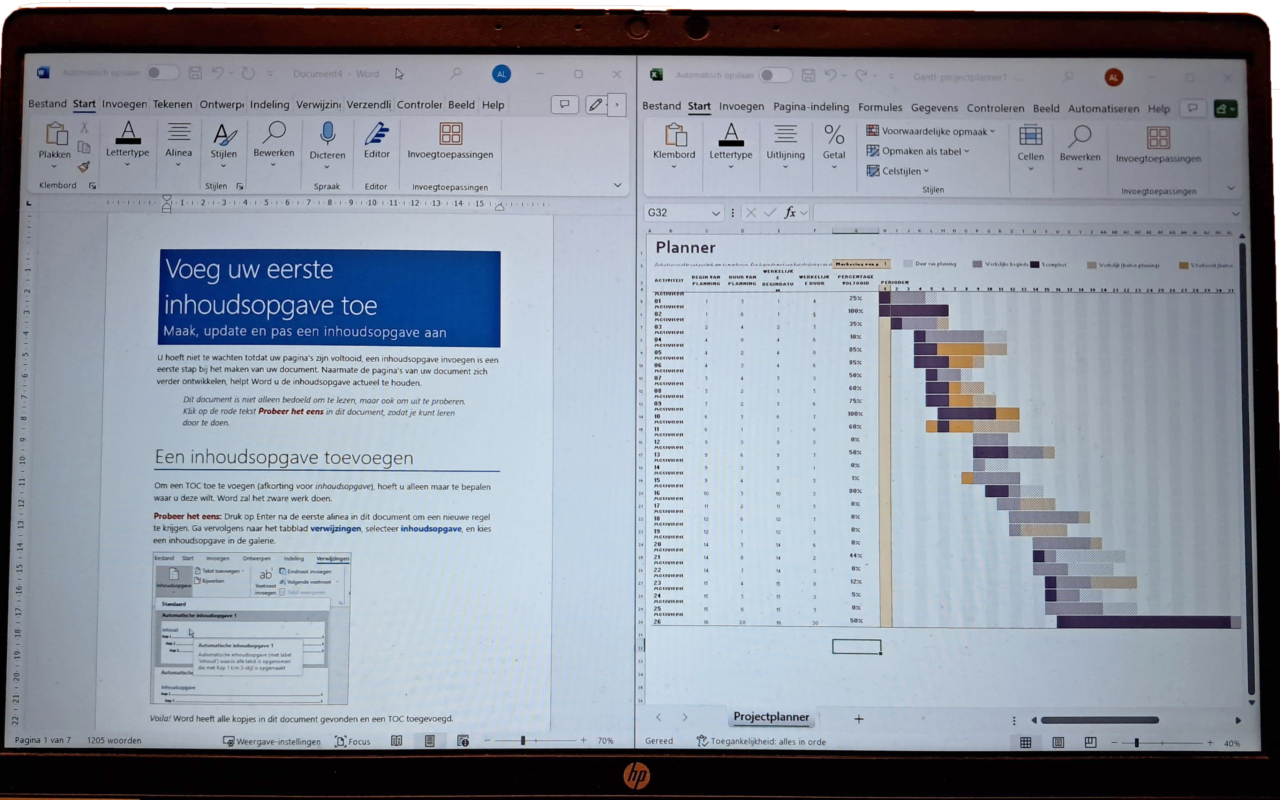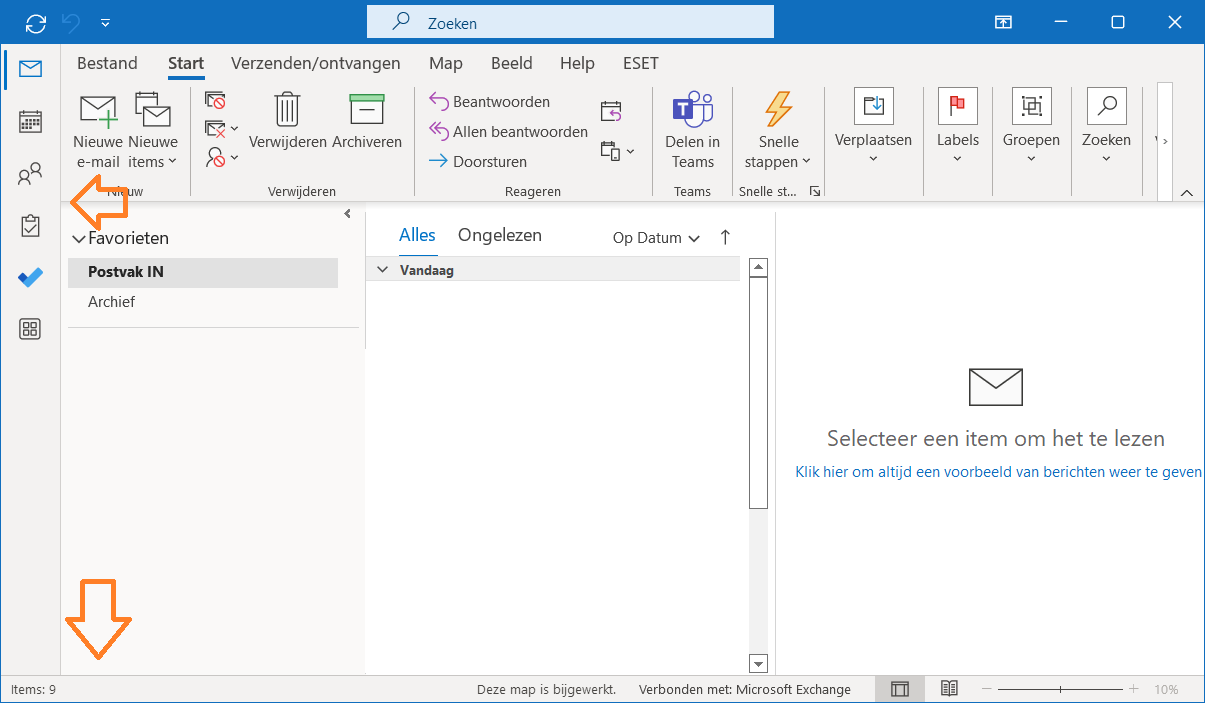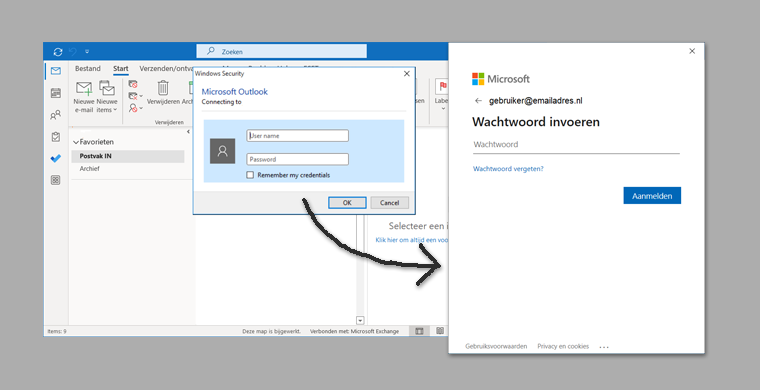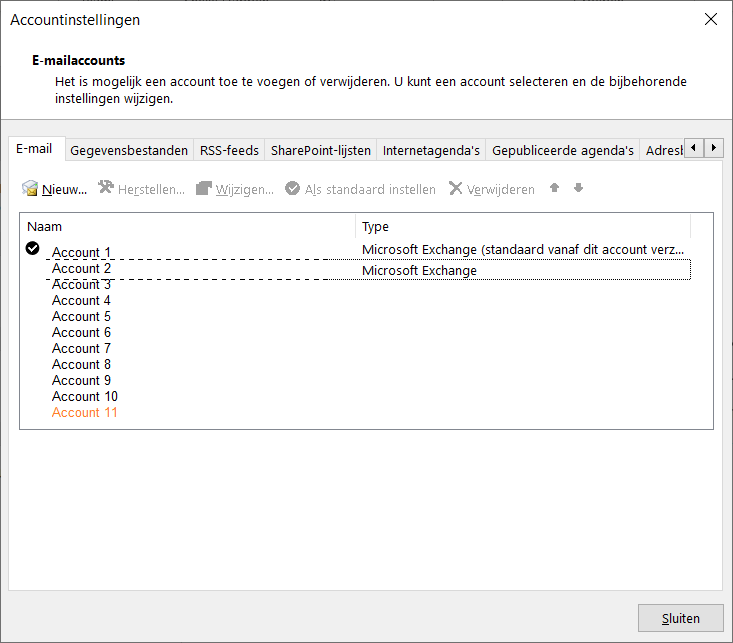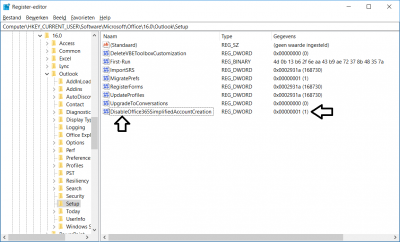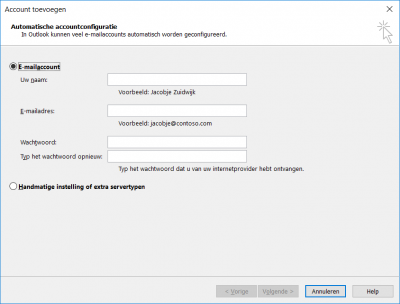Bij het toevoegen van een nieuwe email account in Office 2016 wordt is een nieuwe functie ingebouwd: een eenvoudige wizard . Deze wizard is actief bij installaties 16.0.6769.2015 en wordt vaak geactiveerd bij een Office 365 implementatie
De traditionele wizard is daarbij uitgeschakeld. Hierdoor is het lastiger om specifieke mailinstellingen te maken. Ook is het niet meer mogelijk een ander berichten service te installeren.
Hieronder de stappen om de oorspronkelijke wizard weer te herstellen.
Sluit Outlook af
Open de Windows Register Editor met administrator rechten (hoe? zie dit artikel)
Voeg de volgende gegevens toe in het register:
locaties: HKEY_CURRENT_USER\SOFTWARE\Microsoft\Office\16.0\Outlook\setup
alt. locatie: HKEY_CURRENT_USER\SOFTWARE\Policies\Microsoft\Office\16.0\Outlook\setup
name: DisableOffice365SimplifiedAccountCreation
type: DWORD (32-bit)
value: 1
Voor het aanzetten van de eenvoudige wizard kan de waarde van DisableOffice365SimplifiedAccountCreation op 0 gezet worden.
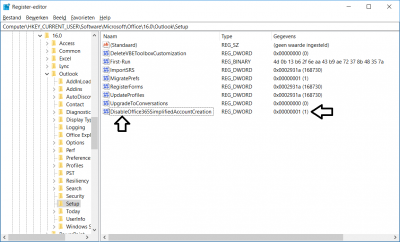
Start daarna Outlook. Bij het aanmaken van een nieuw mailaccount zal de originele wizard weer werken:
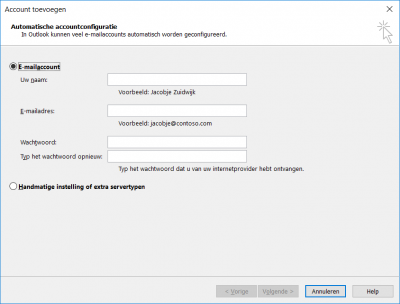
Voor meer Engelstalige informatie over Simplified Account Creation zie:
https://support.microsoft.com/en-us/help/3189194/how-to-disable-simplified-account-creation-in-outlook-2016